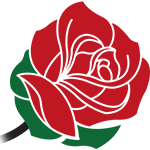Frequently Asked Questions
How do we get our Certificate of Completion?
Once you have completed the course, you can download your Certificate of Completion from the course page.
To access that: from your Dashboard, scroll down to the course you completed, click through to the course page, and there will be a button at the top left that says “Print Your Certificate”.
The certificate is provided to you as a PDF document. This makes it easy for you to download and forward via email or print it to take to your priest or deacon.
If you entered your names wrong, you can simply edit your profile to make any changes, save, then go through the steps above and it will be updated.
How long do we have to complete the program?
In total, it takes about eight hours to complete the course. Since the program is available entirely online and on-demand, it is up to you to schedule time to take in each video segment and Affirmation Exercise, while completing your Discussion Guide that corresponds to each element of the course. The length of time to complete the program varies from couple to couple. Some couples choose to work through together or separately, however is best suitable for your situation, completing the program in a day or weekend, or in blocks of time taking a month to finish.
Are there any deadlines?
No. Our program is 100% online and on-demand, with no deadlines of any kind from us. It is flexible to work around your schedule – anytime, anywhere!
Why are the videos are not playing?
- For instructions on how to clear your browser cache
- A guide with instructions and screenshots to clear your cache can be found at: http://www.wikihow.com/Clear-Your-Browser%27s-Cache
- Note: You must restart your browser after clearing the cache
- Click Here to verify if Adobe Flash is installed and up to date
- Verify that you see the small movie playing on the screen, if not, Flash is not properly installed on your system. If you do see the movie, scroll down to entry number 2 on the screen to see which version of Flash that you have installed.
- You can run an internet speed test by visiting: https://fast.com
Is a premarital inventory included?
Yes.
Complimentary access to the Catholic Couple Checkup: Premarital Assessment Survey (a $30 value) is offered with registration to the Catholic Marriage Prep Class. The Checkup is another essential step of most parish’s or diocesan marriage preparation requirements.
We finished our marriage prep, how do we complete the Catholic Couple Checkup?
You receive complimentary access to the Catholic Couple Checkup with your marriage prep class registration. Please check your email for a notification of your login instructions to the Checkup inventory.
Can’t find your login instructions? Please contact us right away, and we will be happy to assist you!
More Questions?
Contact us to learn more about the programs or ask any specific questions you may have.
We will get in touch during normal office hours, which are Monday through Friday, from 10:00am to 4:00pm Eastern (Detroit). Messages received after office hours will be responded to the next business day.